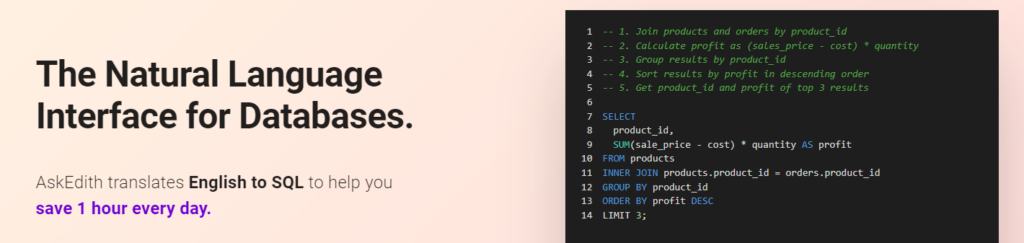SQL: The Love Language of our Databases
An introduction to the mystical world of relational databases
What is SQL?
SQL Stands for Structured Query Language. The primary use of SQL is to talk to Databases – to Create things, Relate things, Update things and Delete things (CRUD).
Pre-requisites
-
A Database Management System
-
Ubuntu Desktop
-
MySQL
Table of Contents
What is a Database?
A database can be thought of as one giant excel spreadsheet with Rows (Records) and Columns (Fields) that contain our data. While excel is great for small tables of data, Databases are used to store large amounts of data.
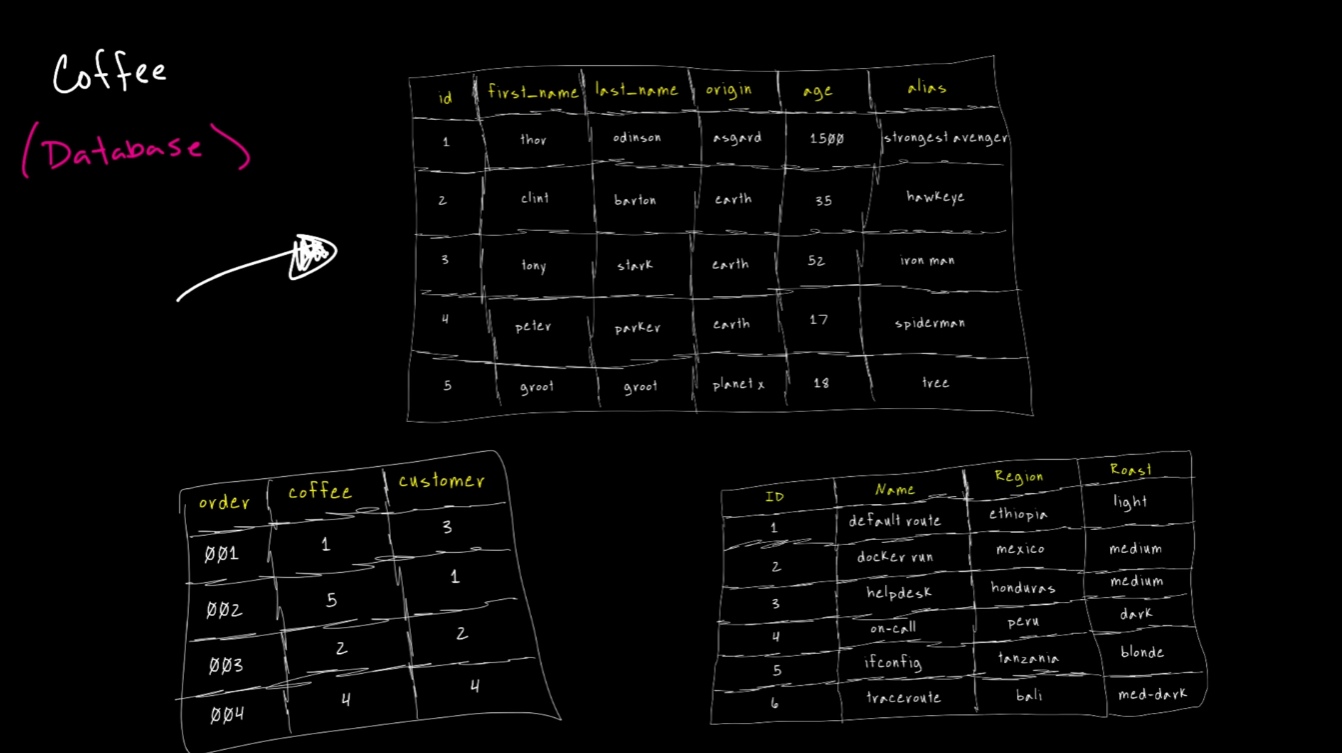
Let's make our own Database
First open your terminal in Ubuntu
Then update Ubuntu with: sudo apt update
Then install SQL Server with: sudo apt install mysql-server -y
Check the instance is running with: sudo systemctl status mysql
It should say the service is Active and running
Login to SQL Using command: sudo mysql
Then run the SQL command: show databases;
Next create a database with the command: create database datadistillery_coffee;
run the show databases command again to confirm the database has been created
To use the database type the command: use datadistllery_coffee;
A database needs tables, currently we have none which you can verify with the command: show tables;

Creating Tables in Database
Type in the command:
create table coffee_table (id int, name varchar(255), region varchar(255), roast(varchar(255));
Then type the command: show tables;
To get the database Schema, type the command: describe coffee_table;
Inserting data into table
Type the command: insert into coffee_table values(1, “default route”, “ethiopia”, “light”);
To see that data in the table type the command: select * from coffe_table;
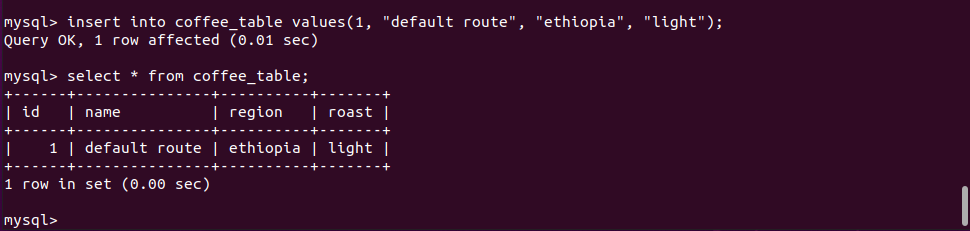
So far we have:
- Created a database
- Created a table inside the database
- Added data to the database
- Returned that data using a SELECT statement
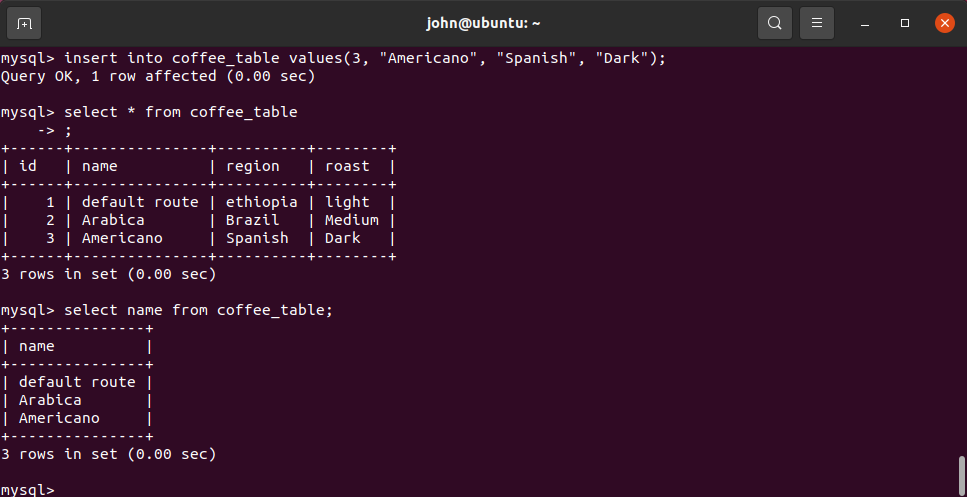
Let’s update some data in our table with the following command:
update coffee_table
set name=’Mocha’
where ID = 1;
select * from coffee_table;
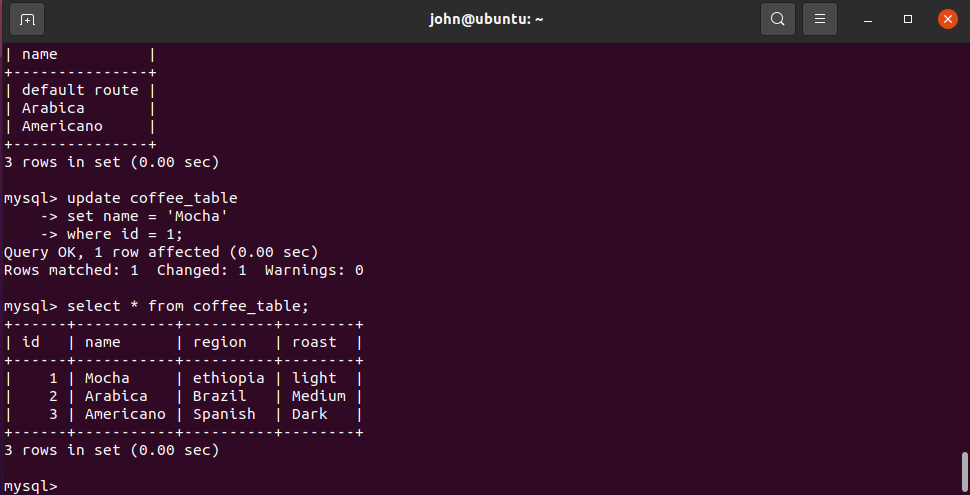
A big list of commands to manipulate our database can be found on https://www.w3schools.com/sql/
Using AI to generate SQL Code
If you’re just starting out in SQL and know what you’re trying to select from a database, but don’t quite know how to write the Syntax you can use many free AI resources to help you write your SQL Query.
Some websites I like to use are:
https://beta.openai.com/playground
https://www.askedith.ai/
https://www.useblackbox.io/